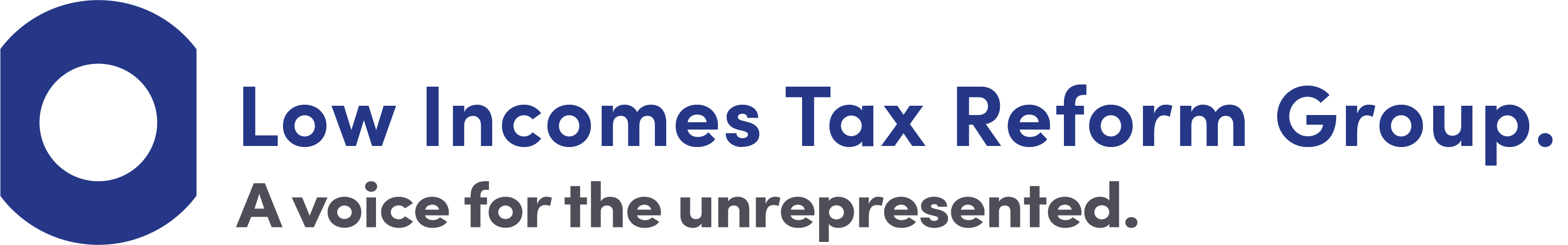End of year payroll processes
At the end of the tax year, you will need to make your final submissions and deal with the relevant end of year documents. You will also need to get ready to start the new tax year. Here, we look at the various tasks you may have to deal with to complete the end of year process. We also look at the benefits and expenses rules on a separate page, because if an employer has provided benefits or expenses during a tax year then they may have to report them by 6 July following the end of the tax year.
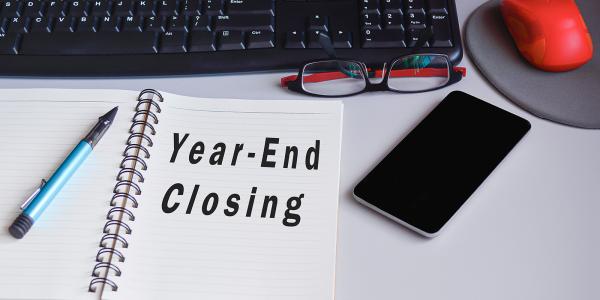
Content on this page:
Week 53 payments
As you approach the end of the tax year, you should think about whether you have any week 53 payment issues. See our guidance on choosing a pay period for more information on this.
Final submissions
You should send your final Full Payment Submission (FPS) of the tax year (which ends on 5 April) on or before your employees’ last payday of the tax year as normal. If you are unable to send your submission on or before the pay date, this may be recognised as a late submission although HMRC will usually accept your final FPS until 19 April (this is also the Employer Payment Summary filing deadline).
You also need to notify HMRC that you have made your final FPS submission for the tax year. How you do that depends on whether you are an online or paper filer.
- Online filers
-
You will usually do this via your payroll software, often at the same time as you submit your final FPS. However sometimes, depending on the circumstances, you will do this via an Employer Payment Summary (EPS) (for example, where you did not pay anyone in the final pay period of the tax year).
Users of HMRC’s Basic PAYE Tools (BPT) should check the user guide which contains step-by-step help on the most common functions of BPT, including how to make final submissions for the tax year. Please be advised that in BPT you submit a report telling HMRC you have made your final submission as a separate step to sending the actual final submission.
- Paper filers
-
To finish the tax year, you should complete form RT2/RT5 as normal. More information on end of year tasks is available in booklet RT7 – Guidance for employers exempt from filing Real Time Information online.
For more on finishing the tax year, including what to do if you make a mistake in your final FPS of the year, see GOV.UK.
Sending an Earlier Year Update (EYU)
Where amendments are needed to payroll data after 19 April following the end of the tax year, the way this should be done depends on the tax year that needs to be amended. Amendments can be done at any time for up to six tax years after the original payroll data was sent.
Since 19 April 2021, HMRC only accept an additional Full Payment Submission to deal with any amendments. For tax years up to and including 2019/20 it was also possible to deal with amendments by submitting an Earlier Year Update.
This means amendments to tax years must be made as follows:
- Year to 5 April 2019 (2018/19) – EYU or FPS will be accepted
- Year to 5 April 2020 (2019/20) – EYU or FPS will be accepted
- Year to 5 April 2021 (2020/21) – FPS only
- Year to 5 April 2022 (2021/22) – FPS only
- Year to 5 April 2023 (2022/23) - FPS only
- Year to 5 April 2024 (2023/24) – FPS only
If you need to send an EYU for a tax year, please note that this should show the difference between the last reported final figure and the correct final figure(s) for the tax year. For example, if a figure previously reported as £1,900 should have been £2,300, the EYU should show ‘£400’ – not £2,300. Similarly, if you want to reduce a figure previously reported as, say, £1,000 to £700, the EYU should report ‘-£300’ – with a minus sign in front – not £700.
Many employers who need to send an EYU for an earlier year will find that their payroll software already includes that functionality. However, some employers will find that their payroll software does not include the EYU functionality. In that case employers can submit an EYU using HMRC's Basic PAYE Tools (BPT).
If you do use HMRC’s BPT software to send an EYU, then you can find a guide that gives you step by step help on GOV.UK. It contains examples of the screens you will see in BPT and simple to follow instructions.
BPT will no longer support an EYU for 2020/21 and future years. An EYU will continue to be available from within BPT for the 2019/20 tax year.
Any amendments that come to light between the end of the tax year and the following 19 April can be dealt with in the usual way - see our guidance on dealing with PAYE errors.
Form P60
Whether you are an online filer or a paper filer, you will need to give a P60 to all employees on your payroll who are working for you on the last day of the tax year (5 April). Leavers within the tax year (that is, before the 5 April) will not get a P60 – these employees should have already been provided with a P45 when they left your employment.
The P60 confirms an employee's final tax code and shows their total earnings for the year, as well as the year's total tax deductions and National Insurance contributions. You must give your employees a P60 by 31 May, so, 31 May 2024 for the 2023/24 tax year, 31 May 2025 for the 2024/25 tax year and so on.
Payroll software normally automatically produces P60s, however if you are a paper filer, you can order copies from HMRC to complete by hand. Blank P60s are not available from GOV.UK.
Users of HMRC’s Basic PAYE Tools (BPT) should check the user guide which contains step by step help on the most common functions of BPT, including how to issue P60s.
Where necessary, employers may issue duplicate P60s – for example where an employee loses theirs – but they must be clearly marked as such.
What to do if you miss the P60 deadline
If you miss the 31 May deadline, you should make sure you give your employee their P60 as soon as possible.
Strictly, HMRC have the discretion to charge an initial penalty of up to £300 per late form and can thereafter charge a further penalty of up to £60 per day for each day that the failure continues. However, it is our understanding that provided you have taken action to remedy the oversight without delay, HMRC are unlikely to impose any such penalties.
Expenses and benefits forms
As well as cash pay, your employee may have to pay tax on certain expenses and benefits provided to them by you. In addition, you, as the employer, may need to tell HMRC about the expenses and benefits and pay class 1A National Insurance contributions (NIC) on them.
If you provided your employee with taxable expenses and benefits during the tax year, and you are not ‘payrolling’ them (see our expenses and benefits page for guidance on payrolling benefits), you usually need to report these to HMRC by 6 July after the tax year in question – so 6 July 2024 for the 2023/24 tax and 6 July 2025 for the 2024/25 tax year and so on. The employee then pays income tax on them through an amendment to their tax code (or in another way agreed with HMRC).
You can find a basic guide to expenses and benefits for employers on GOV.UK. See our detailed guidance on expenses and benefits to help you understand this topic further (including how to ‘payroll’ them).
To report benefits and expenses to HMRC, use the following forms:
- P11D: for recording the expenses and benefits. As well as sending a copy to HMRC, you will also need to give a copy of form P11D to employees, as appropriate, by 6 July. Employers may consider it appropriate to provide copy P11Ds to employees who left during the tax year, but they are not required to do so unless the employee makes a written request.
- P11D(b): for reporting the total amount of class 1A National Insurance contributions (NIC) due. You add this up from all the forms P11D you have completed. This form is also due for submission to HMRC by 6 July.
In July (on 19th or 22nd – depending on your usual payment method) you also need to pay any class 1A NIC that are due. So if you have class 1A NIC to pay for the tax year ended 5 April 2024 you will need to file the form P11D(b) by 6 July 2024 and make the payment by either 19 or 22 July 2024, depending on your method of payment.
You may get a reminder from HMRC if they are expecting a submission from you but you have not actually provided your employee with any benefits or expenses during the relevant tax year. Where no benefits have been provided during the tax year and HMRC send you such a reminder, you can complete the Employer – No return of Class 1A form to advise HMRC that you have no P11Ds to submit and no class 1A NIC return to make.
How you submit the forms depends on whether you are an online or paper filer.
- Online filers
-
You can complete expenses and benefits forms via your payroll software, if it has this feature. For the other option of using HMRC’s online system, see GOV.UK. There are no longer any paper options available for online filers (including for dealing with amendments). However reporting online allows employers to submit end of year expenses and benefits forms P11D, and P11D(b) in one click without having to worry about posting them.
- Paper filers
-
You should contact HMRC’s employer orderline and ask them how you can obtain the forms you need.
There are penalties for the late submission of P11Ds and for any errors on the form (inaccuracy penalties), even where these are subsequently amended – see the GOV.UK guidance on Correcting an error. There are also penalties for the late submission of P11D(b)s and interest is charged on the late payment of Class 1A NIC from the due date. Further information about amending forms, penalties and interest can be found on our separate page dealing with PAYE errors.
Dealing with benefits and expenses forms is not optional – if you have provided an employee with expenses or benefits that need to be reported, then you must send HMRC/your employee the appropriate form/s.
Starting a new tax year
Updated rates and thresholds for employers are usually published in February or March after the Spring Budget but before the start of the new tax year. To get the latest guidance, search on GOV.UK for ‘Rates and thresholds for employers’.
What you need to do next, depends on whether you are an online or paper filer.
- Online filers
-
You’ll need to update your payroll software, so it uses the latest rates and thresholds for income tax, NIC, student loan repayments etc. You may receive an automatic update prompt to do this or you may need to update your payroll software manually – it will depend on the type of payroll software you use and you should follow their instructions. Your payroll software should then carry forward the relevant employer and employee information into the next year to save you having to set it all up again.
Users of HMRC’s Basic PAYE Tools (BPT) should check the user guide which contains step by step help on the most common functions of BPT, including how to activate a new tax year. An update to the Basic PAYE Tools is usually released at the end of March to support the new tax year. It is important that you update and are using version 24.0 from 6 April 2024.
Where possible, you should create a separate backup of your payroll data after you have completed your final payroll of the old tax year before you move into the new tax year.
- Paper filers
-
The key task in terms of setting up payroll records for the new tax year is to set up a form RT11 Deductions Working Sheet. For more information see booklet RT7 – Guidance for employers exempt from filing Real Time Information online.
Updating employee records
All employers will need to update employee records, for example, identify and input the correct tax code to use in the new tax year, if your software does not do this for you. If it does, you should double check that it has been updated correctly.
The new tax code will either be in accordance with:
- the P9X form (see P9X section below) – which advises general changes to tax codes, for example for employees whose tax code ends with an ‘L’; or
- instructions from HMRC (given on form P9T) for any employees who need a specific new tax code.
- You will need to update tax codes before you pay your employees in the new tax year.
HMRC should issue P9T forms between January and March to notify you of any new tax codes you will need to use for employees in the new tax year. Please note you may receive tax coding notices as late as the end of March.
If an employee’s tax code isn’t changing fundamentally and just needs uprating for the new personal allowance, HMRC won’t contact you separately and you should carry forward the employee’s tax code to the new tax year in accordance with the instructions on form P9X (see P9X section below).
For more information on tax codes, including how you receive them, see our tax codes section. Please note that there may be other non-tax changes that you need to implement for the beginning of the new tax year – for example, changes to the minimum wage rates.
P9X
Each year, HMRC issue an annual guidance document, P9X, setting out the payroll tasks that employers need to do to get ready for the new tax year.
One task will be identifying the correct tax code to use in the new tax year for each employee who will be working for you on 6 April.
As most tax codes are based on the personal allowance, they can, with a small adjustment to take account of any raises in the personal allowance, be carried forward into the new tax year. P9X explains how to uprate these general tax codes for employees ready for the next tax year.
This should be done after the last pay run of this tax year – to ensure a smooth transition into the new tax year.
The P9X for 2024/25 tax year can be found on GOV.UK.
If you don’t understand what tax code to use for the new tax year or you have any other payroll problems you should call the employer helpline.