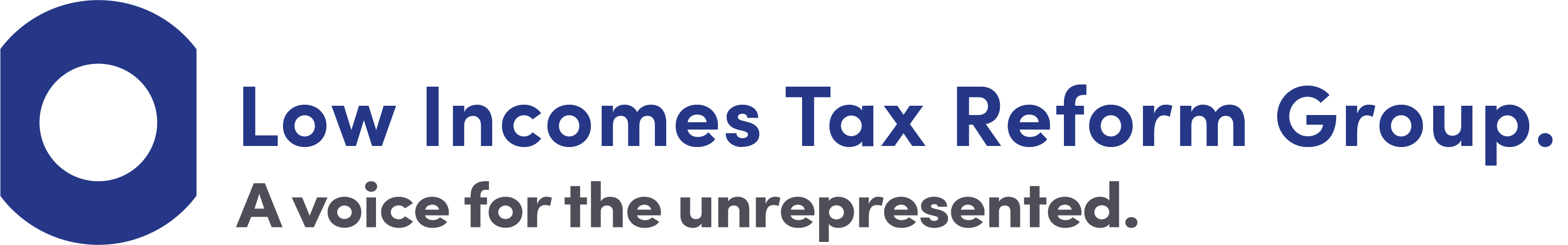National insurance numbers: information for employers
When taking on a new employee, one of the details you need to ask them for is their National Insurance number. This is often referred to as a NINO. This page tells you more about NINOs and what to do if your employee has not got one.

Content on this page:
NINOs
Every employee must have a NINO. This is used to keep their National Insurance records up to date and ensures their entitlement to various state benefits and the state pension is recorded properly. It also ensures any tax they pay is recorded against the correct name and record on HMRC’s system.
When you take on a new employee, you will need to ask them for their NINO. To ensure the NINO details that the employee gives you are accurate, you should verify the information against an official source such as an old payslip or form P60 from an old employer. Alternatively, your employee can print you off an official letter confirming their NINO from their Personal Tax Account. They do not need their NINO to access their Personal Tax Account.
NINOs and checking an employee’s work status
As an employer, you have a responsibility to check that your new employee has a right to work in the UK.
Simply having a NINO should not be relied on by employers as proof that someone has the right to work in the UK. You will need to do your own checks that your employee has the right to work in the UK.
My employee has a temporary NINO
If an employee gives you a NINO beginning with the letters ‘TN’ – this is a temporary (TN) National Insurance number. It may indicate that the employee does not have a proper NINO. TN numbers are not permitted to be used and will not be accepted by HMRC.
A proper NINO is made up of 2 letters, 6 numbers and a final letter, for example AB 12 34 56 C.
The employee will either need to apply for a proper NINO (if they have never had one) or try and retrieve it from HMRC (if they have lost or forgotten it) – we look at both of these options below.
My employee does not have a NINO
If an employee has never had a NINO, for example, because they are a foreign national, they should apply for one.
Please note that your employee can complete a Starter Checklist and start work before their National Insurance number arrives if they can prove they can work in the UK. They should tell you that they have applied for a NINO and give it to you when they have it.
My employee has lost their NINO
If an employee has a NINO (they are usually issued automatically when someone is 15 years and 9 months old) but has lost or forgotten it, they should first check an old payslip, form P60 or any official correspondence from HMRC to see if they can find it.
If they still cannot find their NINO they may be able to obtain it by contacting HMRC and asking them to send a letter of confirmation of their NINO (note HMRC will not tell someone their NINO over the phone) or by logging into their Personal Tax Account (they do not need their NINO to access their Personal Tax Account). HMRC say that the quickest way to get it is using this online route.
Please note that your employee can complete a Starter Checklist and start work before their National Insurance number arrives from HMRC, provided they can prove they can work in the UK.
If the employee still cannot find their NINO, you (as their employer) may be able to obtain it from HMRC. How you do that depends on whether you send information to HMRC online (online filing) or on paper (paper filing).
- Lost NINO – Online filing
-
Your payroll software may have a function called NINO verification request (NVR) which can help.
If your payroll software cannot do this, you can use HMRC's Basic PAYE Tools to carry out this function alongside your usual payroll software. You can find the guidance on how to do this on GOV.UK.
You can only submit an NVR two weeks after making your first 'Full Payment Submission' (FPS). However, as long as you have successfully submitted an FPS for your PAYE scheme, an NVR can be submitted for a new starter even if no FPS has been sent in respect of that specific employee.
When submitting an NVR, you must leave the NINO field blank for that employee. You must not use an incorrect or 'dummy' NINO. HMRC will try to match the employee's details to their NINO and if they are able to do this, will confirm the number to you and the employee in writing.
If they cannot trace it automatically, HMRC may have to write to your employee and ask them to complete and return form CA5403 – Your National Insurance number, so that they can do a clerical trace.
- Lost NINO – Paper filing
-
If HMRC have agreed you can use paper filing, you should follow these steps:
- When you send your new employee's information to HMRC on form RT2, leave the NINO section blank and HMRC will try and trace the NINO and tell you what it is.
- If they cannot trace it automatically, HMRC may have to write to your employee and ask them to complete and return form CA5403 – Your National Insurance number, so that they can do a clerical trace.