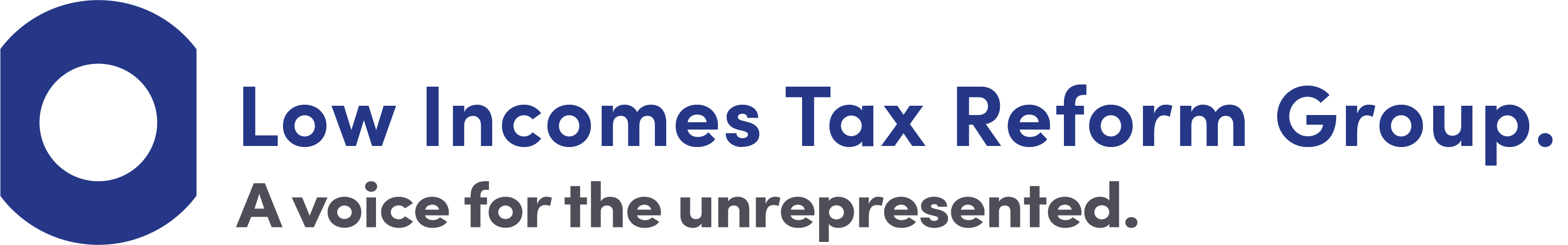How HMRC’s app can potentially help make your life easier
HMRC’s revamped app provides a convenient and user-friendly way to access your details and help you manage your taxes. In this article, we explore the app and list some of the useful things that you can do in it - including several that may offer you important information about your finances and others that could save you a lengthy wait on a HMRC phone line.

Content on this page:
HMRC’s app has been around for a while but in recent years has been developed significantly - so much so that you may not recognise it. It may also be easier to access than before due to new ways of proving your identity for government services. If you have not done so already, it is definitely worth downloading and trying out the app!
General features
- Getting the app
-
The HMRC app can be downloaded on your smartphone in the normal ways for both android and IOS devices.
The Google Play Store for android devices.
and
The App store for apple devices.
The HMRC app is free to download and use.
- Phone Requirements and Data
-
The app requires a minimum of Android 8 or iOS 15, so even if you your phone is older you may still be able to use the app.
According to HMRC, it also doesn’t use much data - downloading the app uses the equivalent data of viewing about 15 webpages (this can be done when connected to a WIFI network to save your data allowance). When on the move using a mobile network, using the app to view your tax account typically uses 90% less data than using a web browser.
- Logging in
-
The first time you use the app, you will be asked for your Government Gateway account to sign in. If you don’t have one, you can set one up as you go. You can read more about setting up a Government Gateway account in our guidance, including how to do this if you don’t have your National Insurance number to hand.
Some people have had difficulty setting up a Government Gateway account as they can’t prove their identity using the available options. Over time a new system, GOV.UK One Login, will replace all other sign in routes including the existing Government Gateway that many people currently use. This new system will offer people a wider range of identification options, including using international passports and biometric residence permits in conjunction with a GOV.UK ID Check app.
This new system of identity checking hasn’t been integrated into the app yet. However, if you sign up for a personal tax account on the web (and create a Government Gateway account as part of this), you may be offered the option to use the GOV.UK ID Check app to verify your identity. Once you have been verified and have full access to your personal tax account on the web, you should then be able to sign into the mobile app.
After the first successful sign in to the app, you should then be able to sign in quickly and securely using a six number combination, your fingerprint scan or facial identification. This is far less painful than having to go through the full sign in process each time!
- Accessibility
-
HMRC want as many people as possible to be able to use the HMRC app. You can use the built-in accessibility features on your device to:
- invert colours and adjust contrast levels
- increase the text size without the text truncating or overlapping
- navigate the app using Switch Access
- get around the app using Voice Access
- listen to the app using TalkBack
HMRC say they have also made the text in the app as simple as possible to understand.
What can you do in the app?
The HMRC app is a quick and easy way to get information about your tax, National Insurance number and contributions (NINO and NIC), tax credits and benefits at a time that suits you. There are a wide range of services available, but we particularly like the following ‘native’ services - that is, those that are part of the app and don’t lead to you being taken outside the app to complete them:
Check your National Insurance number (NINO)
Starting a new job? Want to register to vote? Your NINO acts as your reference for the tax system but you are also sometimes asked for your NINO for other reasons, for example to help prove your identity. So it’s important to get it right. In HMRC’s app you can view your NINO and save it to your device, either in your digital wallet or as a letter.
Check your PAYE tax code
You can find out your PAYE tax code by going to the ‘Pay As You Earn (PAYE)’ tile in the app. Checking your tax code here makes it easy to ensure that you are paying the right amount of tax on your employment or pension income.
Claim any P800 repayment
If HMRC has calculated that you’ve paid too much tax you can claim the repayment and receive it by BACS (directly into your bank) quickly and securely through the app.
Check your employment and income history from the previous 5 years
HMRC’s app allows you to check what has been reported in terms of employer payments, tax and NIC in just a few clicks. The app may even be able to display the latest real time payroll information from your employer, before you get your payslip! If you are worried about whether your employer is correctly reporting your pay and taxes, or you can’t access your payslips, this is a quick and easy way to help ensure you have visibility and can take timely action with your employer if you need to.
Help to Save
Help to Save is a savings account for people who get tax credits or universal credit, with a government bonus - of up to 50p for every pound saved - available. You can access your Help to Save account from the app. Although Help to Save is a good scheme because of the government bonus paid, not many people know about it, so it’s useful that HMRC have incorporated a ‘tell a friend about Help to Save’ feature in the app.
Self assessment
If you are in self assessment it is possible to view and pay your self assessment bill via the app. This function works with open banking, takes a matter of minutes and doesn’t require you to remember all your reference numbers or log into your online account. In the online reviews of the app, people are raving about it! You can also set a notification and add self assessment deadlines to your calendar via the app.
We understand this also works for simple assessment bills.
Tax and NIC calculator
There is a useful tax and NIC calculator in the app that you can use to estimate your take home pay if you are an employee. We know some employees have side hustles and while you can’t currently enter any additional income in the calculator to stay on top of your total liabilities/obligations, we hope that this might be something that can be incorporated in the future (see feedback section below).
Connection to other web services
The app also links in with your wider personal tax account on gov.uk, giving you quick and easy access to web services such as:
- Update your details
-
It’s important you get information or correspondence from HMRC when they send it as it may well be something like a legal notice or a penalty letter. You can’t rely on HMRC finding out about a change of address from something you have sent in informally or another source such as your employer; you need to update these details centrally. Go to the ‘Your details’ section of the app to access the relevant service. It is worth noting that you can ‘Change how HMRC contacts you’ (post or online) in the app itself.
- View your National Insurance (NIC) record/get a state pension forecast
-
You pay NIC to qualify for certain benefits and your state pension. View your NIC record to find out how much you’ve paid/been credited with up to the current year. You can also get a state pension forecast to find out:
- when you can get your state pension (your state pension age)
- how much you are forecast to get
- what, if anything, you can do to increase it.
- Child benefit and tax credits
-
You can claim child benefit quickly and easily using HMRC’s new online service which you can access via the app. Claiming digitally usually takes about 10 minutes, and for straight forward claims, payments can be made in as little as 3 days. If you previously claimed child benefit but decided to opt out of receiving payments due to the High Income Child Benefit Charge, you can restart your payments via the app itself.
You can track any tax credits or child benefit you are receiving which helps ensure that you are receiving the correct amount of support. For example, you can view proof of your entitlement to child benefit and your child benefit payment history, including the 5 most recent payments made.
Have feedback on the app?
HMRC have made the app more streamlined and easy to navigate, by focussing on key details and services that they know taxpayers need on a fairly regular basis and that can be easily viewed on a mobile phone.
As we said above, the app is not optimised for certain information/transactions – for example, you cannot submit a tax return in the app itself. Although you can find a link to the relevant online service in the app, some people prefer to submit a tax return using computer or laptop if they have one, due to it often being quite a complex process.
While we hope HMRC will not overwhelm the app with too many services, links and redirects, if you think the app should cover something that it doesn’t, HMRC are always happy to hear any ideas or innovations that you have.
There is a way of giving feedback in the ‘Communication’ section of the app (look for the little envelope icon at the bottom of our screen). Here you can also read messages from HMRC, check progress on forms you’ve sent to HMRC, and find ‘news’ and ‘contact’ features.
Similarly – we would love to hear about your experiences of using the HMRC app, so feel free to let us have your thoughts.