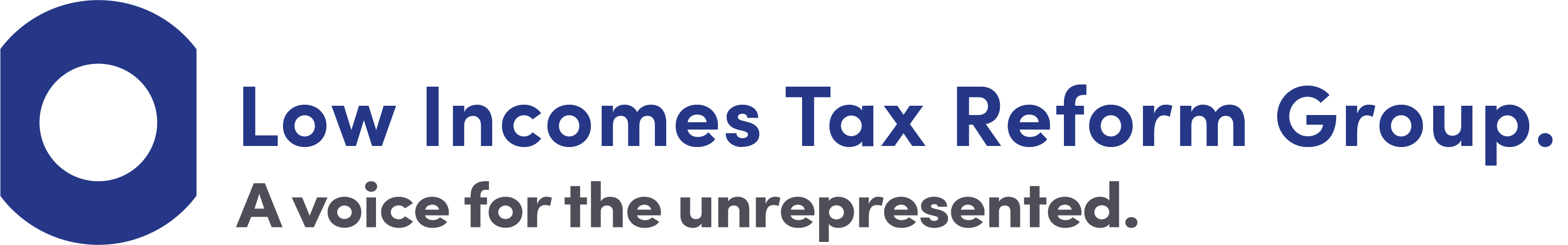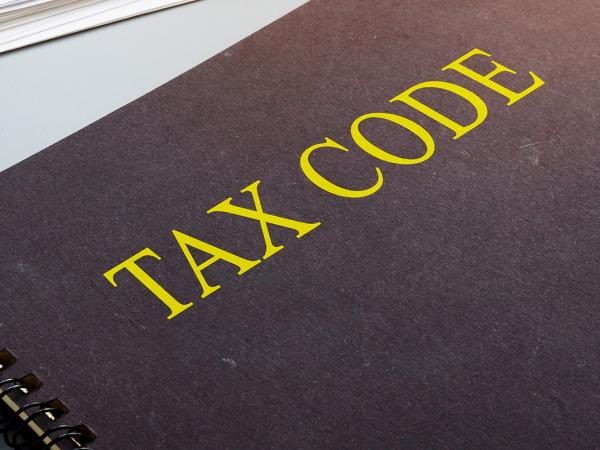Pay As You Earn (PAYE)
The Pay As You Earn (PAYE) system is a method of paying income tax on certain types of income. If you pay tax under PAYE on some of your income, tax is deducted at source on that income. This means you receive it net of tax.

Content on this page:
Introduction
The PAYE system is a method of paying income tax on employment income and pension income. The PAYE system is very important when working out your overall tax position, so you need to be able to understand it. You need to be able to work out your tax, so that you can check your employer is deducting the right amount of tax from your pay or so that you can check your pension provider is deducting the right amount of tax from your pension.
Employment income
If you are an employee, your employer takes income tax and National Insurance contributions (NIC) off your pay before paying you. Your employer sends the tax and NIC to HM Revenue & Customs (HMRC). On top of your own tax and NIC, your employer may pay extra employers’ NIC to HMRC.
Employers in the UK must operate PAYE under the law if they have at least one employee whom they pay more than a certain amount of money (£123 per week in 2024/25).
Your employer should operate PAYE on all cash earnings, such as salary, overtime and bonuses.
As well as being taxed on your cash pay, you are also taxed on most benefits that your employer provides, such as medical insurance. However, PAYE may not be applied by your employer to such benefits. You may need to pay tax on them directly to HMRC at the end of the year – or you can ask for that tax to be included in your tax code – see below. Alternatively, they may be taxed by adding a notional amount to your taxable pay.
Pension income
If you are receiving pension income, your pension provider takes income tax off your pension income before paying it to you. Your pension provider sends the tax to HMRC. This applies to occupational pensions, private pensions and retirement annuities. Note, however, that the Department for Work and Pensions (DWP) does not deduct income tax from the state pension under PAYE.
How it works
PAYE spreads your tax (and NIC) over the tax year – this means you pay your tax (and NIC) whenever you receive a payment of employment or pension income, rather than having to pay your income tax (and NIC) in one lump sum.
There are three parties involved in the PAYE process – HMRC, your employer or pension provider, and you.
HMRC do the following:
- calculate a tax code for you based on the information they have about you – this is your PAYE code and will include any tax-free personal allowance that is available to you,
- send you a PAYE coding notice (a form P2), if they are required to do so, showing you how they have worked out your tax code, and
- tell your employer or pension provider what your tax code is, but not how they have worked it out.
Your employer or pension provider uses that tax code to work out how much tax to take off your weekly or monthly pay or money you get from your pension. They regularly pay over that tax, and NIC if appropriate, to HMRC.
There are some cases where HMRC are not obliged to issue a paper PAYE coding notice to you, but you can still ask them for one. You can see your current coding notice in your personal tax account. Or if you fill in a tax return each year and are registered for self assessment online, you should be able to view your PAYE coding notices online.
As part of the PAYE system, if you are an employee, each pay day your employer should give you a payslip setting out your pay and tax. Your payslip should show the PAYE code that your employer is using. At the end of the tax year, your employer or pension provider should give you a form P60 which sets out the total amounts paid to you and deducted from you for the previous tax year.
The tax collected under PAYE is an estimate and is not necessarily the exact amount you are required to pay. However, for many employees and pensioners there will be little or no difference between the amount of tax deducted under PAYE and the amount of tax actually due on their employment or pension income. See the example below and our page PAYE at the end of the tax year.
Money from pensions may be taken flexibly, perhaps in regular or irregular lump sums (or the full amount as a lump sum). In this situation, the PAYE system may use an emergency code and you may not pay the right tax at the right time. Read our page How tax is collected on flexible pension payments for more information.
PAYE is normally worked out on a cumulative (ongoing) basis. A cumulative tax code can mean that your employer might sometimes pay you a tax refund through the payroll. See the example below.
Note that a PAYE code cannot usually collect more than 50% of your gross wages or pension. This is to prevent hardship for an employee or pensioner. It is most usual to see this limit applying where large tax debts are being coded out. If HMRC cannot collect debts via PAYE, they may ask you to file a self assessment tax return.
Things to check
Although the PAYE system sounds quite simple, it does not always result in you paying the correct amount of tax. So it is very important that you check:
- your PAYE coding notice;
- that HMRC have used information about you correctly in working out your tax code; and
- that your employer or pension provider is using the correct tax code for you.
If you do not understand your PAYE code or think it might be wrong, you should query it with HMRC. You can find their contact details on GOV.UK. HMRC also have a tool that can be used to check what your tax code means.
It is possible for you to pay too much tax under PAYE. You can find out more about PAYE refunds, including how to claim them, on our page PAYE tax refunds.
Please note that under PAYE, you are unlikely to pay the wrong amount of NIC. See our page National Insurance for more information.
More information
If you would like information on how tax works if you have more than one job, see our page Multiple jobs.