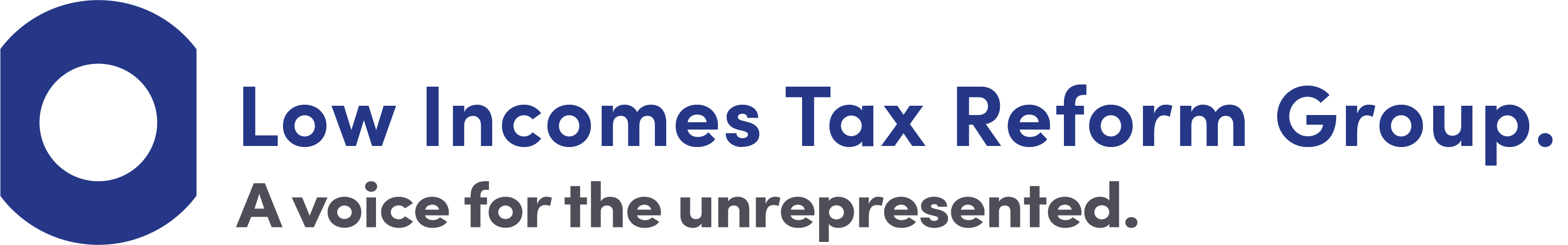Real Time Information (RTI) software: getting started
Under RTI, payroll reports cannot be sent to HMRC manually unless your circumstances fall within one of the very limited exceptions, explained in our section on filing options. You must therefore have some RTI compatible software in place for submitting online returns to HMRC. There are several options to help you do this, including HMRC's own free software.

Content on this page:
First things you will need
Before making any RTI submissions using your software, you will need to have registered as an employer with HMRC and enrolled to use HMRC's PAYE Online for employers service.
It goes without saying that you will need to have a reliable internet connection so that you can use the payroll software to send your reports to HMRC as and when required. Please note that if you do not have a reliable internet connection then you may have grounds to use paper filing under the unable to online file (or ‘digitally excluded’) exemption.
Free PAYE software
You may feel nervous about entrusting an important task like payroll to free software, but many companies launch free basic products as a way to promote their more advanced products.
You can check HMRC’s list of suppliers of free commercial PAYE software for some options that HMRC say are suitable for RTI online filing (although see some caveats with regard to HMRC’s PAYE 'recognition', under the heading ‘Paid software’ further down this page).
In addition, there is HMRC’s Basic PAYE Tools (BPT) – this is a free tool provided by HMRC. You can find our guide to BPT under the next heading below.
All free payroll software should help you with tasks like:
- recording your employees’ details
- working out your employees’ pay and deductions
- reporting payroll information to HMRC
- working out how much you need to pay HMRC
- calculating statutory payments, such as maternity or sick pay
However, that is where the similarities end. Some, like BPT, have to be installed on your home computer. Others run online and so work in a similar way to online banking meaning you will be able to access it from any computer and not just your home one. Most (including BPT) provide payslips.
If you are an employer with auto-enrolment obligations, you should double check for auto-enrolment functionality (for example, calculating pension deductions and supplying information to the pension provider), if you think this will help you fulfil your duties. Saying that, even without auto enrolment functionality, meeting your obligations usually isn’t that hard. For more information see our auto-enrolment section.
Essentially, you should think about the features that you need and choose payroll software to meet them. Some other considerations may be:
- Does the payroll software support the pay period you want to use? It is our understanding that some do not currently work with 4 weekly pay periods, for example.
- Will it allow you to pay different people over different periods (for example, both weekly and monthly) if necessary?
- Will you get free support? Some providers have payroll experts available via phone or email, ready to respond to any issues, questions, comments or feedback you may have.
- Does the software allow you to do things like send an Employer Payment Summary (EPS) or check a new employee’s National Insurance number (NVR). Please note that if you have payroll software that does not have the facility, then you should be able use BPT alongside it to do this.
Basic PAYE Tools (BPT)
One option for running your payroll and sending information to HMRC online, is to use their Basic PAYE Tools software.
What Basic PAYE Tools is
Basic PAYE Tools is HMRC's free payroll software. It is available for people with nine or fewer employees.
The program will:
- record your employees' details
- work out and record your employees' pay, tax, National Insurance contributions (NIC) and any student loan deductions every payday
- generate the reports that you need to send to HMRC in real time, including starter and leaver information
- produce an 'employer payment record' that shows you how much you need to pay HMRC each month
- help you to work out statutory payments such as Statutory Sick Pay and Statutory Maternity Pay using the calculators provided
- allow you to claim the NIC Employment Allowance
- produce a payslip for you to print off and give or send to your employee.
But, like some other free basic software, it cannot handle certain other things that a complete paid for payroll package will do as standard (see the heading ‘Paid software’, further down this page), for example allow multiple users, generate reports and help you with automatic enrolment.
How to get HMRC's Basic PAYE Tools
HMRC’s Basic PAYE Tools (BPT) is software that you download onto your computer. The downloadable version can be found on GOV.UK.
Download the appropriate version for the type of computer you use (Windows PC, Mac or Linux). Provided your computer is compatible, the software should open itself up and start the installation process.
HMRC also offer an assistive mode version of the tool which is designed to be used by employers who use screen reader software. It can also be downloaded from GOV.UK by selecting the windows assistive mode version.
If you need help getting set up, or want to check if your computer can run BPT, you can find a guide on GOV.UK: First time users - Download and install Basic PAYE Tools. It contains examples of the screens you will see in BPT and simple instructions. Please note that due to continuing improvements, the screens in BPT may look slightly different to those shown within the guide.
If you encounter a technical problem with installing BPT, you can contact HMRC’s Online Service Helpdesk. Please be aware that there are expensive HMRC call connection services in operation which may come up if you search for a HMRC phone number on the internet, sodon’t be caught out. It should be low cost or even free to call HMRC directly on their 0300 number.
When the set-up process is complete, open the BPT icon (reproduced below) from your desktop.
You will need to add your employer and employee information into BPT before you’ll be ready to use the tool fully – again, please refer to the user guide First time users - Download and install Basic PAYE Tools which will show you how to set up the employer and employee information.
Once up and running, BPT should check for updates automatically, usually when the tax year changes or new rules come in. However, there is no harm in double checking regularly that you are using the latest version. To do this, check that your computer is connected to the internet then open BPT. Select 'Settings' then 'Update' then 'Check now'. If an update is available, accept the prompt to make the update. Occasionally, you may need to download the program again to access updates.
Further user information
You can find HMRC’s BPT User Guide here on GOV.UK.
It contains step-by-step help on the most common functions of BPT, answers to some frequently asked questions and screenshots of the main screens you need to know about.
The full collection of guidance on using Basic PAYE Tools can be found on GOV.UK and also includes the following:
- Downloading and installing Basic PAYE Tools
- Running payroll with Basic PAYE Tools
- Using Basic PAYE Tools alongside other payroll software
-
Using Basic PAYE Tools with other software: check a National Insurance number
Using Basic PAYE Tools with other software: Employer Payment Summary
Using Basic PAYE Tools with other software: Earlier Year Update
- Basic PAYE tools – availability and troubleshooting
-
You can check the availability and any issues affecting BPT and HMRC's PAYE for Employers online service on GOV.UK.
If you encounter a problem with using BPT, you can contact HMRC’s Online Services Helpdesk. Please be aware that there are expensive HMRC call connection services in operation which may come up if you search for a HMRC phone number on the internet, so don’t be caught out. It should be low cost or even free to call HMRC directly on their 0300 number.
How to generate a copy of the BPT payslip
Once you have generated your payslip in BPT, we recognise (despite the security considerations), that you may want to send it to your employee via email rather than print it out and give it to them or post it to them.
You may have noticed that the BPT payslip only has a ‘Print payslip’ option however it is possible to use this to create a PDF file on your computer which you can then email, instead of printing it to a physical document.
If you are using an Apple Mac, are using Windows 10 or have a program like Adobe Acrobat already installed on your computer, you should have a default print to PDF function available:
- Once you have clicked ‘Print payslip’, look for the option that says something like ‘print to pdf’ or ‘adobe pdf’ in the drop-down printer list and then click 'Print' to convert the file to PDF.
- You should then be asked where you’d like to save the PDF document. Choose the location on your computer where you’d like to store it, give it a name, and click 'Save' to create your PDF.
Paid software
Paid for commercial software will usually provide you with a complete payroll package for any number of employees, whereas free software is sometimes quite limited in terms of functionality and number of employees.
There are many products available and GOV.UK has a list of software products that are recognised by HMRC. HMRC list the software products in alphabetical order and update the list regularly. They do not recommend one product over another and will not be responsible for any loss, damage, expenses or cost that arises from you using software mentioned on their site.
Features vary from package to package, so it is important that you choose the one with the functions that you require. However, by using accredited HMRC software you can at least be reassured that they have various general levels of functionality and can submit your payroll information online and in real time.
HMRC can offer no information as to the software and security – if you have any questions about security, you should take this up directly with the supplier.