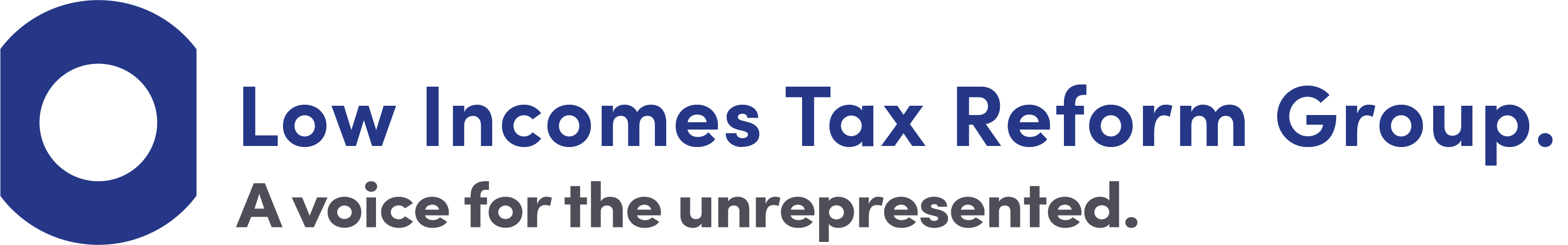Self-employment: registering for tax and NIC
This page explains how you register as self-employed for income tax and National Insurance contributions (NIC) purposes.

Content on this page:
Registration
If you have decided to work for yourself by becoming self-employed, firstly you need to make sure that you are actually going to be self-employed for tax and National Insurance (NIC) purposes and that you are not in fact an employee instead. Have a look at our page Employed, self-employed or neither to help you work it out. It is possible to have two ‘jobs’ where you are employed in one and self-employed in another.
No tax or NIC is normally deducted from self-employed income (also known as your trading income), although there are exceptions to this:
- Subcontractors in the construction industry often have tax deducted from payments made to them under the Construction Industry Scheme (CIS) rules.
- Examination markers usually have tax deducted at the basic rate but not NIC.
We cover these exceptions at Self-employment: a guide, and we also cover the CIS and self assessment on our Construction Industry Scheme (CIS) page.
HMRC does not have a specific ‘register’ of self-employed people or sole trader business names. Registering as self-employed with HMRC actually means two things:
- Notifying HMRC that you have self-employment income, and HMRC in response issuing you with a self assessment tax return so you can report that income and pay any tax and NIC due on that income. If you do not already have a unique taxpayer reference (UTR), HMRC will issue one. If you already file self assessment tax returns for some other reason and you start earning self-employment income, this step is not required.
- Registering as self-employed for Class 2 National Insurance purposes. This is important to ensure that your National Insurance record and entitlement to contributory benefits is correct.
If you are newly self-employed and you have not filed a tax return before, both steps will usually be completed at the same time (see below under How to register).
If CIS applies to you, then you must still register as self-employed for tax and NIC purposes and then also register separately as a subcontractor for CIS.
You may not need to register as self-employed with HMRC if you have only a small amount of self-employment income, so qualify for full relief of the trading allowance and choose to use it. See our trading allowance page for more information on this.
How to register
You can register in two different ways:
- you will need to set up an organisation account for HMRC’s online services which is called a business tax account. This will be different to your own personal tax account if you already have one of these. You will need government gateway log-in details to do this. Once your business tax account is set up, you register for self assessment by selecting ‘Add a tax to your account to get online access to a tax, duty or scheme.’
- completing this on screen form CWF1 and printing it and posting it to HMRC
If you cannot complete the online forms (for example because you don’t have a computer, or you don’t have a printer to print the forms) then you should call HMRC’s self assessment helpline and explain that you need to register for self assessment but are unable to do so online.
The registration process covers both tax and National Insurance contributions (NIC).
You need your National Insurance number (NINO) to be able to register. You can find your NINO on payslips, benefit letters, or most other correspondence from HMRC. If you still cannot find it, then see our National Insurance numbers section.
You also need the following information:
- name and full home address (including postcode)
- date of birth
- contact telephone number
- contact email address
- the date the self-employment commenced
- the nature of the self-employment
- the business address (this may be the same as your home address)
- the business telephone number (this may be the same as your personal address)
When completing online forms on GOV.UK, such as form CWF1, there is often no facility to save the form when you have only partially completed it. This means that you need to make sure you have all the information you require available when you start completing the form. We would also recommend that you print a copy of the form.
You can register with HMRC as soon as you have started trading, if you wish. However, if you then do not earn as much as you expect and your gross trading income for the first tax year is less than the trading allowance, you will still need to file a tax return for that year unless HMRC agree to withdraw the requirement.
It may be the case that you are starting self-employment in two unconnected trades (sometimes called multiple trades). For example, you might decide to start your own business as a hairdresser, but you also begin to make and sell greetings cards. In these circumstances, you would only need to register as self-employed once with HMRC, and on your self assessment tax return you provide details of your two separate businesses (hairdressing and selling greeting cards). We cover multiple trades on our page Calculating self-employed profits: multiple trades.
If you start self-employment after being unemployed and you have been claiming benefits or credits, you should also notify your Jobcentre Plus office. You should also notify your local authority if you claim local benefits, like housing benefit or council tax benefit.
Time limits
For information on the deadlines for registering with HMRC, and what might happen if you miss the deadlines, see our page Registering for self assessment.
It may be the case that you are already registered for self assessment and are completing tax returns but not because you are self-employed (for example, you may receive rental income from property). In this case, if HMRC have already issued you with a notice to file a tax return for the year you started your self-employment, the 5 October registration deadline does not apply to you. However, you will need to register for Class 2 NICs separately before you file your tax return. You can do this by contacting HMRC or by completing the online form CWF1.
If you fail to do this, for tax years up to 2023/24 HMRC may override your own self assessment to exclude liability to Class 2 NICs. Alternatively, from 2022/23 onwards, if you are earnings are such that you are treated as having made Class 2 NIC, then your National Insurance record may not reflect that. In either case you will need to contact HMRC for your record to be corrected.
If HMRC haven’t issued you with a notice to file a tax return for the year you started your self-employment and you have a unique taxpayer reference (UTR) already, then see our Registering for self assessment page.
After registration
If you have not completed a self assessment tax return before then after you have registered with HMRC you will receive your unique taxpayer reference (UTR) number. The UTR is a ten-digit number which you will need when completing your tax return and whenever you contact HMRC.
Each year, shortly after 5 April, you will be notified by HMRC that you need to complete a tax return.
You will either be sent a notice to complete a tax return in the post or, if you have signed up for electronic communications via your Personal tax account, you will receive a message in this account. If you are registered for HMRC’s online services (for example if you registered online), you may find that the self assessment link will redirect you to your personal tax account which will have been automatically created for you. You can find out more about online services in our Online tax accounts page.
Ending self-employment
See our page Self-employment: stopping your business for what to do when your self-employment comes to an end, or if you registered as self-employed with HMRC but then due to a change of circumstances (perhaps an offer of employment), you decided not to work for yourself and never actually start trading.
More information
Our self-employment guide is intended to supplement the material in this section. It explains the less common tax rules and contains more detailed information, including a case study showing how to prepare accounts and what to include on your 2023/24 tax return. We wrote this guide to help advisers (non-tax) who advise low-income self-employed individuals, as well as self-employed people who want more detailed information in one accessible place.
You can find more information on starting up a business on GOV.UK.
HMRC also have e-learning packages available online and run regular webinars which you can join to help you to get started when self-employed.
If you need further help from HMRC on registering for tax, you can contact the self-employed helpline.