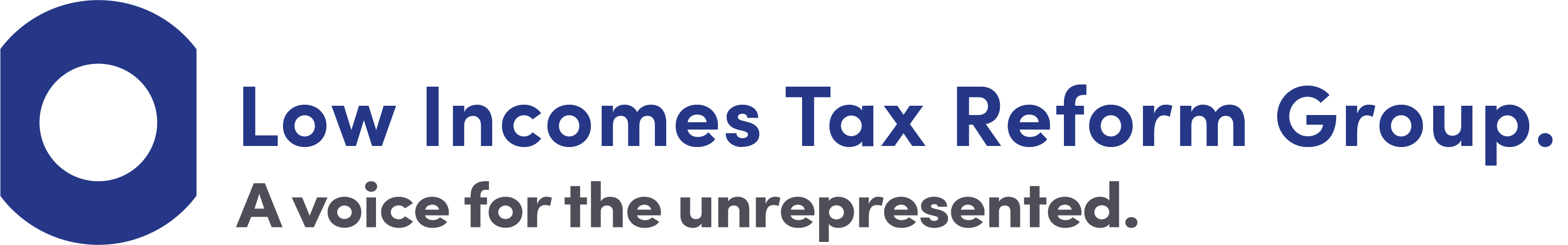Payroll calculations and submissions: paper filers
This page tells paper filers how to calculate and record the right deductions from their employee's pay. If you are an online filer, your payroll software will do the calculations for you.

Content on this page:
Recording pay details
As a consequence of taking on your new employee, you should have already set up a form RT11 deductions working sheet for them. Please remember that an RT11 is just a tool for you to use to help you run your payroll. It does not need to be sent in to HMRC at any stage, however you will need to keep it somewhere safe, as the data on it will form part of your payroll records.
On each pay day the following details, along with some others, must be recorded carefully in the RT11:
- Amount of pay: details of what counts as pay are given in our section how the Pay As You Earn system works. Broadly it covers all cash payments, wages, salary, overtime payments and bonuses.
- Tax deducted – see below
- Employers National Insurance contributions – see below
- Employees National Insurance contributions – see below
- Any student loan deductions – see below
HMRC should send you all the forms and guidance you need to run your payroll, including RT11 – they are not available on GOV.UK. Otherwise, they are available from the employer orderline to those employers who HMRC have agreed can use paper forms.
Working out tax, NIC and student loans
Each pay day you will need to work out the correct deductions to make from your employee’s pay. You can use HMRC's ‘tables’, which you can get by following the links below, to calculate the tax and other deductions:
- National Insurance contributions Tables: note that for most people aged 21 or over and under state pension age, you will use category A, and for those under 21 you will use category M
- Tax Pay Adjustment Tables: these are used to work out how much tax free pay the employee should get in that pay period – an example of how these work is below.
- Taxable Pay Tables: these are used to work out the marginal tax rates to apply to the balance – an example of how these work is below.
- SL3 Student Loan Deduction Tables: you go to the table which corresponds to your employee’s plan type and look up the amount of weekly or monthly earnings in the left hand column to find the corresponding student loan deduction in the right hand column. If the exact amount of earnings is not shown, look for the nearest figure below and use the amount of student loan deduction shown for that range of earnings.
Our payroll calendar can help you with your calculations. You will need to know in which tax period your employees pay date falls so that you can manually calculate their tax deductions.
If you do not have internet or printer access you can order paper copies of the tables from HMRC's employer orderline.
We have only given a brief outline here of the first steps to take. More detailed information is provided by HMRC in guide RT7 – Guidance for employers exempt from filing Real Time Information online.
Tip: a quick and easy way to work out the tax and NIC deductions as an alternative to using the tables (or to just double check your workings from the tables) is to use the standalone calculators on GOV.UK.
The calculators will work out the amounts for you and will give you the figures that you need to enter into the various columns of the RT11. These do not need to be downloaded from the GOV.UK website.
Once you have worked out how much you need to deduct from your employees pay, you have to pay your employee the ‘net’ amount and give them a payslip.
Sending the information to HMRC
The reporting of the actual payments and deductions to HMRC will happen once a quarter on form RT2.
You must remember to pay HMRC the correct amounts of tax, National Insurance and student loan deductions. See our page on paying HMRC for more information.