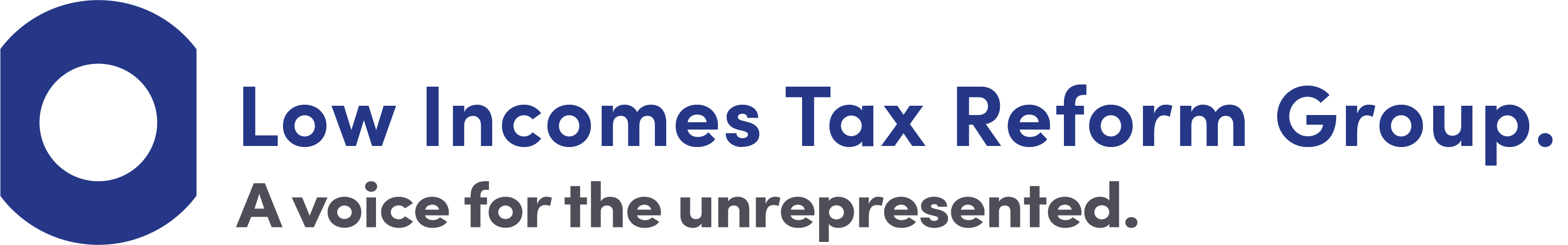Confused by all the different reference numbers in the UK tax system?
It is not surprising if you are - there are a lot! If you are new to the UK or are new to working, here is a quick guide to the five main reference numbers you may come across, so that you can understand what they mean.

Content on this page:
National Insurance number
A National Insurance number (NINO) is used to uniquely identify you in the UK tax and benefits system. Your National Insurance number remains the same for life. It ensures that the National Insurance contributions (NIC) or taxes you pay are properly recorded on your HMRC record.
You may be asked for your NINO in lots of different places – when you start a job, if you need to claim benefits or to get a student loan. However don’t worry if you don’t have one yet or you have lost it – there are usually workarounds in place – see here for more information.
The NINO consists of two letters followed by six numbers followed by a final letter (which should always be A, B, C or D), for example, QQ 12 34 56 A.
NINOs appear on various official documents, such as payslips, tax returns and PAYE coding notices.
Expatriate employees, that is, those seconded into the UK from an overseas employer, may be issued with temporary reference numbers in a different format, for example 67 F5 76 88. These numbers allow tax/NIC to be recorded but are not really recognised beyond that.
There is more general information about NINOs in the tax basics section and information specifically for migrant workers to the UK, here.
UTR
A Unique Taxpayer Reference (UTR) is a 10-digit number, for example 12345 67890, provided by HMRC when someone registers for Self Assessment for the first time. It might just be called your ‘tax reference’.
A UTR is completely unique to each and every UK taxpayer that has one. Whether you are an individual or part of a partnership or company, a UTR is needed to file a Self Assessment tax return online or on paper. If you are going to complete your tax return online, you will also need Government Gateway log-in details (see below) so that you can access HMRC’s online services system.
Not everyone has a UTR as only some people need to be in the Self Assessment system. If you’re self-employed, you will usually complete a Self Assessment tax return. You may also need to complete a tax return if you have income from property or from abroad or your tax affairs are complicated in some other way. Most employees working in the UK pay all their tax through their employer’s payroll system under PAYE (Pay As You Earn) and do not have to file a tax return.
If you move in and out of the Self Assessment system, you should keep your original UTR.
If you’ve lost your UTR number, you can see steps on how to find it here. Taxpayers who are bankrupt will, in the majority of cases, have two UTRs:
- one for the period up to the date of bankruptcy and
- a second for the SA record set up to deal with the period after the date of bankruptcy.
Government Gateway User ID
The Government Gateway is a central place where you can register to use online government services.
A Government Gateway user ID is a series of 12 digits that you use - alongside your password – to access the services, including many of HMRC’s digital services such as HMRC’s online services and your Personal Tax Account. It looks like this: 4194 7784 8676.
Even when you have created your Government Gateway account and signed up for the online service(s) you want to use, this may not necessarily be the end of the process. Many services, including HMRC’s Self Assessment online service, have another level of security. This requires you to activate the service before you can use it. An on-screen prompt will tell you if this is the case and an activation code will be sent to you by post.
You can read more about Government Gateway accounts including step by step instructions on how to get one and what to do if you lose your User ID or password in our guidance.
Employer PAYE reference number
If you are an employee, an Employer Reference Number (or a PAYE Reference Number) consists of a unique set of letters and numbers used by HMRC to identify your employer and their Pay-As-You-Earn (PAYE) scheme.
The reference is in two parts. The first part is made up of three digits and tells HMRC which tax office looks after that particular employer. The second part can be a combination of letters and/or numbers which will identify the employer that the reference belongs to. A typical reference may look something like this 123/AA6543.
You may sometimes be asked for this number when applying for things that involve having to check your employment details with HMRC, for example a tax refund in respect of employment expenses you have incurred.
As an employee you will be able to find your Employer Reference Number on payroll correspondence from your employer. For example on your P60 form or your payslip - but be careful not to confuse this with your tax code which is also found on payslips (see below).
As the Employer Reference Number identifies the employer, not the employee, you can come across different Employer Reference Numbers from different employers.
Tax code
If you are an employee, your employer should deduct tax from your wages in accordance with a ‘tax code’ before paying you the balance.
Many people get very confused by tax codes but they are actually quite simple:
- HMRC use a tax code to tell your employer what tax-free allowances you are entitled to, so that tax at the appropriate marginal rates may be calculated on the balance. Your employer will then give you a portion of the tax-free allowances each pay day – 1/52 if you are paid weekly, 1/12 if you are paid monthly, etc.
- The starting point for most tax codes is the personal allowance.
- This is the amount that you can earn each tax year free of tax. In 2022/23 the main personal allowance is £12,570, although your total amount of tax-free allowances may be higher or lower than this.
- There may be other amounts to add to the basic personal allowance which will increase the amount you can earn before paying any tax – and therefore reduce the amount of tax you have to pay on your wages. There can also be deductions, such as tax underpayments, that reduce the amount you can earn before paying any tax and therefore increase the amount of tax you have to pay on your wages.
- The code number is the amount of the tax-free allowances you are entitled to, less the last digit. For example, if allowances total £12,570, the code number is 1257. If they total £14,550, the code number is 1455.
- Most normal codes are four numbers followed by a suffix – L is the most common one. The letters used in tax codes often do not mean much to anybody. However they are there for HMRC to communicate with employers about changes to tax codes. Every year, for example, HMRC will issue guidance to employers telling them to uprate all ‘L’ codes for the new personal allowance amount so that they can be carried forward into the new tax year.
- If you are a Scottish taxpayer or a Welsh taxpayer, your code will have a prefix. This is S for Scottish taxpayers and C for Welsh taxpayers. This means your employer will use the Scottish or Welsh tax rates and bands as appropriate when calculating your tax.
HMRC should send you a copy of your tax code – this is your PAYE coding notice (form P2). Your payslips should also show the tax code that your employer is using and you can always check this in your Personal Tax Account.
There is more information on how the PAYE system works, PAYE coding notices and tax codes, including emergency tax codes when you start a new job, on the page How do I check my coding notice?.