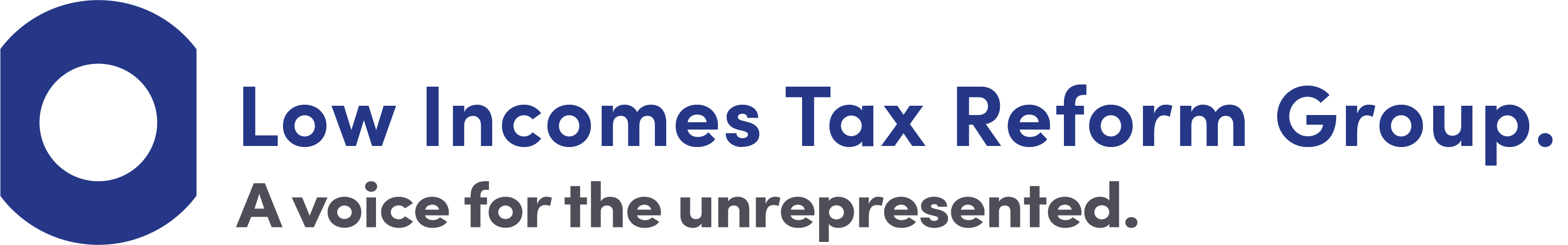Carefully check your coding notice for 2020/21
HM Revenue & Customs (HMRC) are now issuing PAYE coding notices (P2) for the next tax year 2020/21. Follow our guide to check yours.

What is a PAYE coding notice and how is it used?
Your PAYE code tells your employer(s) and/or pension provider(s) how much tax to take from your wages or pension every pay day. The PAYE coding notice (P2) is the letter HMRC send you telling you how the code number has been calculated.
Not everyone gets a letter. If you are just on a standard ‘personal allowance’ code (1250L for 2019/20 and 2020/21 tax years), you probably will not get one. If you have opted out of paper communications, you might just get an email from HMRC telling you to check your Personal Tax Account for details of your new code.
Your employer or pension provider must apply the code that HMRC have issued – they don’t have a choice. Note that they only get sent the code number – they do not know how it is made up. There is lots more information about code numbers in our employment section, but here we give a quick guide.
Why is it important for me to check the coding notice?
If your tax code doesn’t collect the correct amount of tax, you may face a tax bill after the end of the tax year or you may end up overpaying tax and having to claim a refund. HMRC do their best to issue accurate code numbers, but sometimes they do not have all the information they need.
How do I check the coding notice?
No matter how many employments you have or regular pensions you receive, you should receive one coding notice. This notice should give different code numbers to be applied by your different employers or pension providers to each source of income.
You may receive updated coding notices during the tax year if HMRC are informed of any changes which affect your tax code. The updated notice replaces any previous coding notices you have had.
Check the coding notice in steps:
- Are your name and address correct?
- Does the coding show your correct employer(s) and/or pension provider(s)?
- Have you been given the correct personal allowances?
- Check you are being given relief for any employment expenses (see below).
- Check any deductions made from your allowances (see below).
- Make sure any letters in your code are correct (see below).
If any of these things are wrong, you need to let HMRC know (see below).
What employment expenses should be included in my code?
These are certain expenses that are necessary for you to carry out your job and that are not reimbursed by your employer. By having the expenses, or a good estimate of them, included in your code number, you will get tax relief as early as possible – as long as you are a taxpayer.
You can read about the main types of expenses you may be able to claim in our Employment section.
What deductions might be on my coding notice?
The most common deductions are for other types of income. For example, some state benefits, including the state pension are taxable but are paid without tax being deducted from them. By including them as a deduction in your code, HMRC collect the tax on these state benefits during the tax year instead of you having to pay the tax in a lump sum after the end of the year.
Other types of income that might be included are small amounts of savings income that exceed the savings allowance or small amounts of property income in excess of the property allowance. In fact, any other types of taxable income might be included here.
The other main types of deductions are those to collect tax debts (see below).
How do I check the deduction for tax debt is correct?
First, check that you know what the tax debt being collected is for.
You may have been sent a form P800 that showed a tax underpayment. It is important that you check this or you may end up paying tax that you don’t actually owe.
Alternatively, you may have a Self Assessment debt that remains unpaid. This can happen if you have requested for the tax to be collected through PAYE and you submitted your tax return by 30 December following the end of the tax year. Alternatively, you may have failed to pay a tax bill that is now overdue. You should be able to check the amount from the calculation sent to you by HMRC or the figure you placed on your own tax return.
Next, you need to check that the deduction made is correct.
This is a bit more complicated because the deduction will depend on the highest rate of tax you pay on the income covered by your code. An example should help.
Example
Julie pays UK basic rate tax on her employment income – she pays tax at 20%. She has a tax debt of £300 that needs to be collected. The deduction in her code number will be £1,500. That is because £1,500 at 20% = £300. In other words, the deduction of £1,500 means that a basic rate taxpayer pays £300 more in tax to HMRC through payroll than they would do otherwise. This makes sure that the debt is collected, as long as the code is used for the whole tax year.
Other types of taxpayer will need to substitute their own highest tax rate.
What if I can’t afford to pay my tax debt through PAYE?
You should contact HMRC as soon as possible and work out a payment plan that you can manage. In any case your tax code cannot take more than half of your pay in tax.
Tell HMRC if you have any special circumstances, for example poor health. The HMRC officer is likely to want details of your income and regular expenses, so be prepared to provide these. The longest time you are likely to be able to spread out paying the debt is three years. You can read much more about tax debt elsewhere on our website.
At the time of writing, due to the coronavirus, some special measures are also in place for helping people with tax payments due to financial difficulties many people are facing. Please check our separate guidance for more information of what support might be on offer, depending on your situation.
I’ve checked the allowances and deductions – how do I check the number in my code?
Once you have the total allowances, you take off the total deductions. This gives the allowances left to set against your taxable income. For example, if you have allowances of £12,500 and no deductions, there are £12,500 of allowances to set against your income. The last digit is knocked off and you will have a code number of 1250. A letter is put at the end and you can read more about these below. The most common letter is L which would give a code of 1250L.
If, instead, the deductions are more than the allowances, your code is designed to collect extra tax – so-called ‘K’ codes (see below). For example, if you have allowances of £12,500 and deductions of £13,000, your excess deductions are £500. To make up the code, you knock off the last digit and then take away 1. This would give a code of K49.
How do I check the letters used in my code?
Any letters that come before the numbers (called prefixes) are easily explained.
A prefix ‘S’ means HMRC think you are a Scottish taxpayer.
A prefix ‘C’ means HMRC think you are a Welsh taxpayer.
A prefix ‘K’ means that the deductions shown in your code number are higher than the allowances (as explained in the example in the section above).
There are various letters that can be used after a number and you can read about these in our Employment section.
How can I get my code changed?
You need to contact HMRC. You will see that there is a facility to do this online. If you don’t yet have a government gateway account, our tax basics section explains how to get one. Before you telephone HMRC you may wish to read our brief guide.